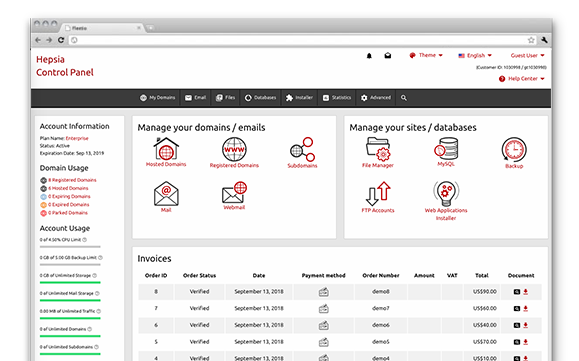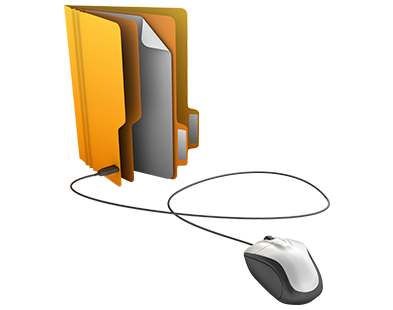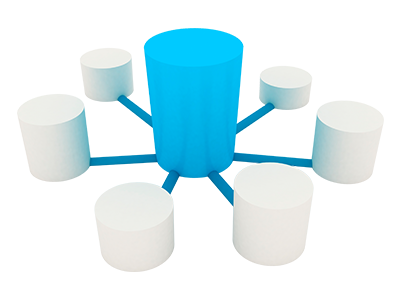A crucial part of our cloud website hosting plans platform is our in–house built Site Control Panel. It is the only Site Control Panel you have to sign on to in order to manage your Internet presence, which eliminates the dependency on any additional panels. You can easily administer your sites, your domains and your billing transactions from a single location.
Our Site Control Panel is meant to make it easier for you to administer your website. It is simple to navigate and you can easily travel from one section to another regardless of where you are. All the tools that we have added are intuitive and user–friendly, so there is no real learning curve. And we have integrated multiple other free–of–cost tools that will help you with any assignment – from speeding up and enhancing your existing web sites to setting up new web sites.
File Manager
Manage your web site content right from your Site Control Panel
When you’re working with files, you need an easy way to administer them. This is especially true when the files you’re working with are those that comprise your site. That is why we have set up our very own File Manager. With it, you will get quick access to every functionality by using our right–click context menus and our fast access icons.
With our File Manager, you’ll be able to also select and modify multiple files, to uncompress zipped archives, to upload and move files from one place to another by simply dragging them into the desired location and a lot more.
Domain Name Manager
Manage everything from a single location
The Domain Name Manager is the only place you have to visit in order to administer your domains. With only a few clicks, you can forward or park domain names, modify WHOIS information or edit DNS settings.
And the best part is that, when you’re done, you can instantly begin working on your web site – you can upload new files, create databases or install web apps. All due to the fact that all the tools are located in a single Site Control Panel.
E Mail Manager
An intuitive interface to administer your electronic mail accounts from
While creating and sending an e–mail message is easy, administering your mailbox accounts could be problematic. The E Mail Manager located in the HOSTIGIN Site Control Panel is here to assist you with that. It boasts a streamlined user interface from where you can swiftly forward e–mail messages, set up email filters, activate junk email protection, etc.
If you use an email client, we offer some useful auto–configuration scripts – simply download a file and it’ll configure your email mailbox momentarily. You can also take advantage of our webmail client – it’s full–featured and you can access it from any place in the world.
A Quick Website Installer
Your brand–new website can now go live in a blink of an eye
When you begin setting up a new web site, the faster you publish it to the Internet, the better. And deciding on a web design layout can slow you down significantly. With the Website Installer Application featured in the Site Control Panel, you can bring your next site online with a unique web site theme in less than 5 minutes. All you need to do is just complete 4 easy steps.
Our Quick Website Installer includes over one hundred cost–free website themes. They’re built to match the requirements of our clients and vary from personal blog and portfolio web site templates to corporate themes.
Databases Manager
A full set of database administration options
The Databases Manager available in the Site Control Panel is a feature–rich, yet easy–to–use database management tool. We’ve simplified the database creation process – you can create a brand–new database in several seconds. We have streamlined the database backup procedure – you can back up a database with just one single click of the mouse. The phpMyAdmin and phpPgAdmin tools are also only a mouse click away.
With our Databases Manager, you will be able to administer all your databases (MySQL or PostgreSQL) from one single location.
Dropbox backups
Send backups to your Dropbox account automatically
If you’ve got a Dropbox account, you are aware of how handy their platform is. Now you can connect your Site Control Panel with your Dropbox account and take full advantage of your Dropbox remote data backup space. With a click of the mouse, you can back up your website and your databases, which will be saved in your Dropbox account.
And even if you create Dropbox backups, we’ll also continue to back up your hosted content on our servers on a regular basis.
A Free Of Charge Website Creating Tool
Launch your very own web site today. Choose your desired design with one mouse click.
With the Free Of Charge Website Creating Tool available in the Site Control Panel, you’ll be able to swiftly set up custom web sites without needing to insert one single line of CSS, HTML or PHP code. Everything is done by means of an easy–to–use WYSIWYG (What–You–See–Is–What–You–Get) editor.
Our Free Of Charge Website Creating Tool comes with more than 100 exclusive web site templates available in different colors, which you can customize according to your own requirements.
VPN Access
Safe access to the web
If you need to access a website outside a firewall, or if you wish to browse the Internet anonymously, then we’ve got the most optimal solution for you. It’s available in our Site Control Panel. With our VPN access option, you will be able to surf the World Wide Web safely with your desktop PC, laptop or feature phone regardless of where you are.
You can select the physical location of the VPN server yourself. We’ve got datacenters in different countries on different continents.
Web Marketing Instruments
The Control Panel offers a couple of Web Marketing Instruments like an RSS Feeds interface, a Sitemap Generator together with a GeoIP re–direction tool that may help you popularize your web sites.
Website Installer Application
We provide you an easy way to kick off your new web site online with only a click. No technical expertise are expected on your part. Just go with a design and style for your site and let us know what your site address is going to be. We will complete the setup on your behalf.
Free Of Charge Website Creating Tool
Lower your expenses on website design with our online Free Of Charge Website Creating Tool. Develop your own site over completely from scratch.An easy and quick to follow site developing interface. No HTML or CSS abilities will be expected from you.
Hepsia
- Live Demo
Service guarantees
- Each of our plans is set up for your needs cost free. 30–day money–back. 99.9% service uptime. 30–min reply time frame.
Compare our prices
- Have a glance at the allocations and characteristics provided by every one of our web hosting bundles. You could begin with a smaller package and upgrade with simply a mouse click as your site expands.
- Compare our hosting plans
Contact Us
- Get hold of us anytime during business hours on weekdays for just about any pre–sale or basic inquiries regarding our service. Give us a call at any moment.