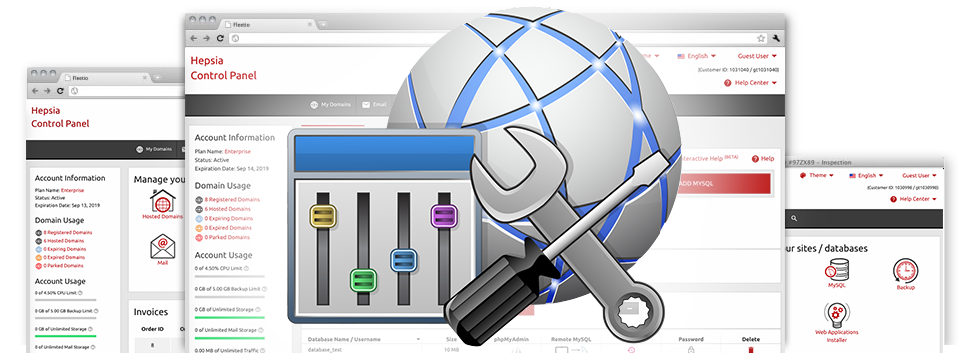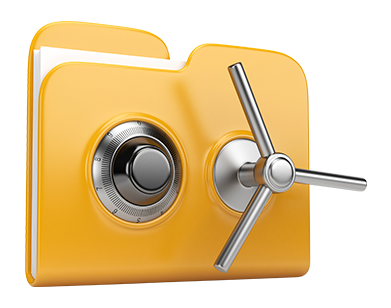We have introduced a number of Advanced Tools which are available to you without cost with our HOSTIGIN Site Control Panel! They are intended for web–developers or for webmasters who would like to handle their website hosting environment by themselves. It’s easy to generate an .htaccess file, customize the PHP version for use on your hosting account, modify the php.ini file, configure diverse automated jobs and scripts, and a lot more!
All Advanced Tools adhere to the layout pattern of our Site Control Panel, which makes them extremely simple to operate.
Hotlink Protection
Defend yourself from data transfer theft
From our HOSTIGIN Site Control Panel, you will be able to instantaneously shield all of the pictures on your web sites from getting used someplace else not having your agreement. And you’ll make this happen with several clicks by making use of HOSTIGIN’s Hotlink Protection tool.
All you need to make is actually decide on the domain you would like to guard and then enable the Hotlink Protection. Changes are going to take effect instantly and your visuals are going to be shielded from not authorized use and traffic thievery.
.htaccess generator
Automated creation of .htaccess files
Bundled inside the HOSTIGIN Site Control Panel you can discover .htaccess Generator – a strong tool, which lets you generate .htaccess files with no need to generate them by hand. Our tool calls for absolutely no working experience and also zero familiarity with .htaccess file operations.
Using an .htaccess file, it’s easy to reroute a few webpages of your web site as well as the complete web site to a whole new area. You may also apply it to guard a folder by way of a username and password or to enable PHP code within HTML files, etcetera.
IP blocking
Stop malicious IPs from your site
When you’ve got a popular web site, at some point you become a target to spammers and malicious visitors. You can actually safeguard your sites from this kind of activities using the IP blocking instrument built into HOSTIGIN’s Site Control Panel. The tool will allow you to timely prevent an IP address or possibly an entire range of IP addresses with merely a mouse–click.
Put together with the thorough web stats as well as HOSTIGIN’s GeoIP redirection tools, the IP Blocking tool will enable you to proficiently deal with the ability to access your site.
PHP configuration
Alter the PHP settings for your personal web site
Whenever the app you are using needs a distinct PHP release, or you intend to make any PHP alterations, it’s easy to make that happen in the HOSTIGIN Site Control Panel. It’s possible to change the PHP build with merely a click of the mouse, selecting from old PHP releases to the steady PHP launch. You may as well promptly modify the most critical controls in the php.ini file, or create a complete change of the way your PHP edition runs.
It is not necessary to hold back for long hours or reactivate anything for your alterations to work. The modifications are carried out on the Internet the moment you save them.
Cron Jobs
Generate automated planned tasks
When there’s something which your website or application will need to execute every day, it is possible to automate it by making use of a cron job. Cron jobs can help you create timetabled jobs, which can be fulfilled at specific intervals. You may set cron jobs to mail you the position of your respective web site on a daily basis or to delete non–permanent files weekly to be able to liberate disk space with your cloud hosting account.
Every cloud hosting plan provides a specified range of cron jobs. Extra cron jobs are sold any time from your Site Control Panel.
Password Protection
Great way to defend all your data
Password protection is a method to secure your site using a username and password to make sure that only certain users can access it. As an example, you may want username and password protection any time you develop your website and don’t wish major search engines or others to see it before it’s prepared or if you want to make a private folder on your own site with authorized access.The Password Protection instrument bundled within the HOSTIGIN Site Control Panel will allow you to achieve this with a couple of mouse–clicks. You’re going to be the only person that knows the username and password needed to log in unless you share them with another person.
The password will be kept in an encrypted file format, so no one will be able to view it or check it out. Only you, as the web site owner can be capable to alter it.
URL redirection
URL re–direction with several clicks
If you would like instantly route your website to another webpage or any other web site, this can be done using the URL Redirection tool. It eliminates the necessity to develop PHP redirects or create an .htaccess file. Just specify the location you need to point your website towards and the software tool will handle the rest. Your site is going to be rerouted almost instantly.
If you intend to cease the redirection and have your site pointed back to the original URL, you can do so with just a click.