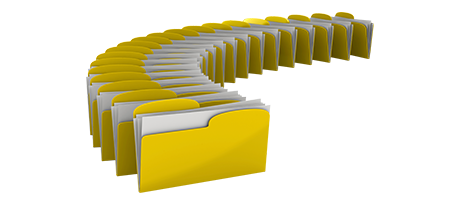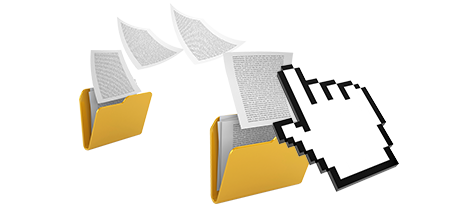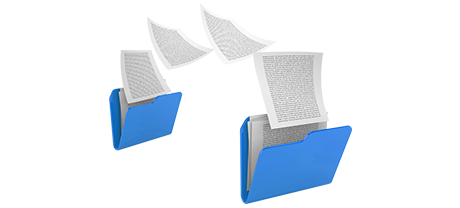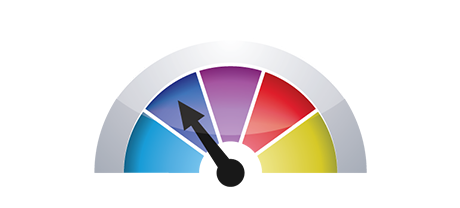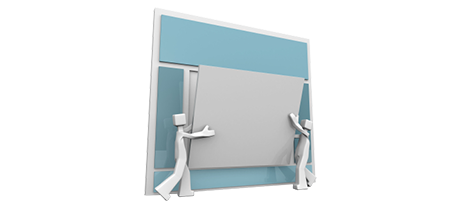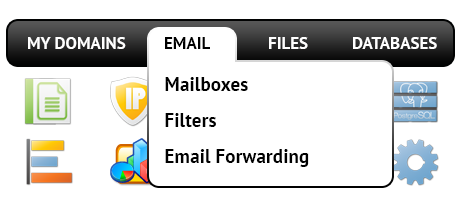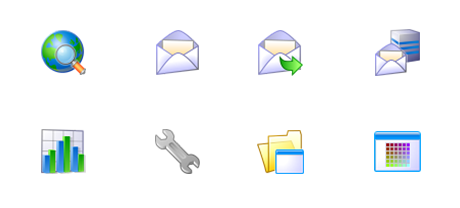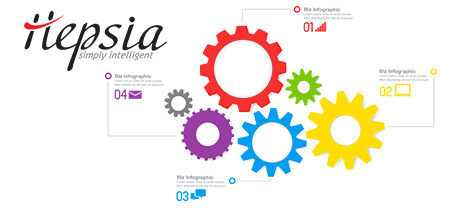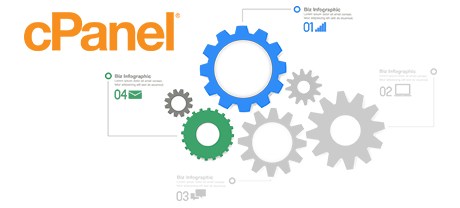The cPanel Control Panel was the unquestionable leader amongst website hosting administration user interfaces not long ago. When cloud website hosting gained popularity, the cPanel platform didn’t adapt to the new reality and meet the requirements of the evolving hosting market any longer.
The HOSTIGIN Control Panel was designed to run on a cloud hosting hosting platform and can easily easily be changed if a brand–new capability is introduced. It’s really a one–stop website management interface for managing your online presence as well as your site names, sites, invoicing and your support emails.
1. Domain/invoicing/site tools
With the HOSTIGIN Control Panel you’ll be able to manage all of your sites, domains and email messages from exactly the same place. You do not need to use any other billing or domain interfaces.
The cPanel Control Panel does not offer concurrent control over domain names and sites. You are given one billing panel for your domains and bills, and yet another Control Panel for your sites.
2. File Arrangement
Maintaining multiple domains and websites from a single account has to be very simple. With the HOSTIGIN Control Panel, each domain name and subdomain is found in a distinct folder and is completely independent from the other.
Using the cPanel Control Panel, you’ll have a single account for your main site and if you need to get additional web sites in the very same website hosting account, they’re going to be included as subfolders of your main web site. This can make maintaining a wide range of web sites very puzzling.
3. File Manager
With the File Manager of the HOSTIGIN Control Panel, you will have total control over the contents of your websites. You’ll be able to instantly add new files by using drag & drop capability, efficiently edit several files at the same time through the multi–selection functionality, unzip archives with a mouse click, change files utilizing the included basic and WYSWYG managers and many more.
The cPanel’s File Manager gives you limited control over your files and directories. You’ll have difficulty uploading numerous files at the same time and won’t have the capacity to drag and drop files because this capability is simply not supported. A zip/unzip functionality isn’t supported either. File editing tools have also been reduced.
4. Absolutely free Bonus Tools
With the HOSTIGIN Control Panel, you you’ll find lots of zero–cost extras created by us. They are included at zero cost with each web hosting service, which works with HOSTIGIN’s Control Panel. With each package, you have available tools like the Website Installer Application, the 1 Click Applications Installer, the PHP 1 Click Framework Installer, the Free Of Charge Website Creating Tool, a range of Advanced Tools, and many more.
Each individual web hosting company supplying cPanel decides on its very own precisely what free–of–cost bonuses to to incorporate into your hosting deal. And since cPanel is a licensed Control Panel, the no–cost add–ons should also be paid by the website hosting provider. This will undoubtedly affect the value of your hosting package, so the no–cost bonuses incorporated in your service will actually be paid.
5. Control Panel Operational Speeds
The HOSTIGIN Control Panel has been created making use of the most current web related technologies. In this way, it takes advantage of fully the capabilities of your web client and web connection to so you can take care of your websites quickly. In our assessment tests, when conducting related jobs, our Control Panel scored 3 times better speeds when compared to well–established control panels.
The cPanel Control Panel is working on numerous servers, operating on a selection of software and hardware configuration setups. However, its worldwide syndication leads to much sluggish and less protected operation as opposed to similar site management tools that are designed for just one system exclusively.
6. Multi–domain Control
The HOSTIGIN Control Panel will give you a exclusive option to handle a lot of domain names and sites from a single easy–to–use interface. Domain management is seamless and moving over to website management means you only need to proceed to another area of the Control Panel solution.
With cPanel, it is out of the question to manage your domains and your sites from one location, since the two user interfaces are separated. You have to sign into 2 individual web addresses every time you decide to change your domain name settings and site contents simultaneously.
7. Control Panel Menu
With the HOSTIGIN Control Panel, you’ll be offered the latest stats for your sites and with quick access icons to the most significant areas. Additionally, you’ll be able to move around the Control Panel, due to the top menu bar, which includes hyperlinks to all offered menus.
On the cPanel homepage, you can see icons to all sections of the Control Panel. Consequently, even though you may never make use of a section, you will still see it in the home page. Additionally, to move between the different sections, you always have to browse straight back to the main page and then go to another section.
8. Demo Accounts
The HOSTIGIN Control Panel features a fully featured demo that provides nearly every menu and function it is equipped with. You could start setting up a web–site, deploy applications, create emails, and so forth. That way, you can obtain a much more rounded perception of its user interface and characteristics before signing up.
From the demo web hosting account of the cPanel Control Panel, you’ll be able to only get acquainted with look and feel of its user interface. Virtually all characteristics are disabled and you also can’t in fact navigate away the homepage. With most hosting providers, you’ll be granted entry to a normal cPanel demo account, and will not be able to preview the Control Panel you’ll in fact be working with to manage your websites in case you enroll.
We can include every section of our Site Control Panel here and evaluate it against the cPanel Control Panel. However, it will be quicker if you simply take a quick look at the live demo and find out the main difference on your own.
Hepsia
- Live Demo
Service guarantees
- Each of our plans is set up for your needs cost free. 30–day money–back. 99.9% service uptime. 30–min reply time frame.
Compare our prices
- Have a glance at the allocations and characteristics provided by every one of our web hosting bundles. You could begin with a smaller package and upgrade with simply a mouse click as your site expands.
- Compare our hosting plans
Contact Us
- Get hold of us anytime during business hours on weekdays for just about any pre–sale or basic inquiries regarding our service. Give us a call at any moment.