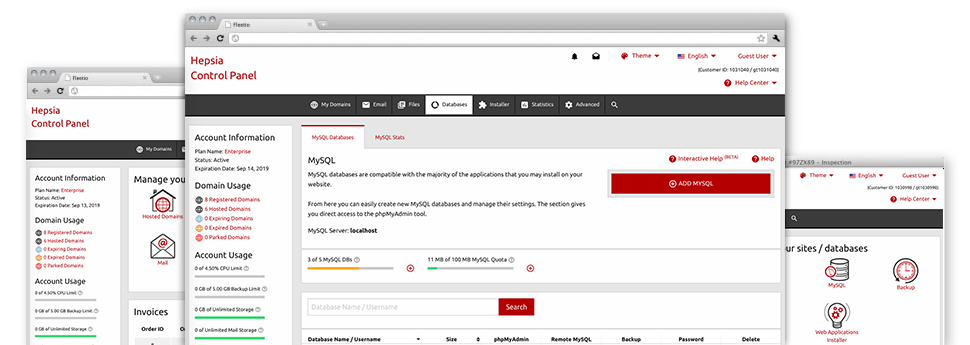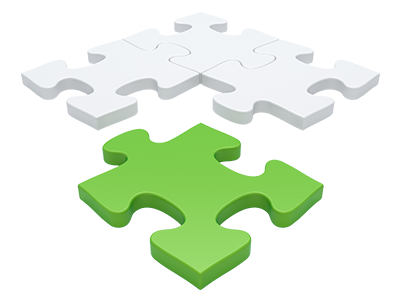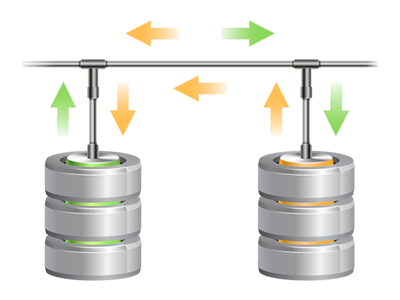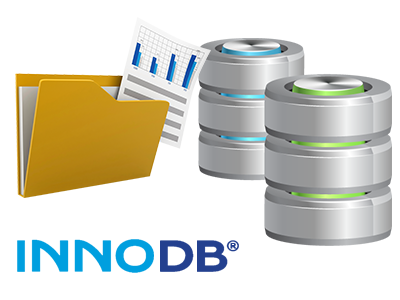We grant you an easy to navigate Databases Manager, included with our Site Control Panel, from where you can make completely new MySQL and PgSQL databases right away. Furthermore, you are allowed to command all their settings with the immediate access provided to the phpMyAdmin and phpPgAdmin software instruments.
Neat and Hassle–free Interface
Maintain all of your databases from within one place
The Databases Manager inside our Site Control Panel incorporates a robust but still well designed interface. It is easy to set up a new MySQL or PostgreSQL database by just specifying a user name and security password. Additionally, you may create a back–up file or change the password of the database with a click of the mouse.
Within the Databases Manager you will possess direct access to the administration area for every one of your databases, in order to make hassle–free alterations if you ever have to.
Simple and quick Database Back–up
Database backup copies are a mouse click away
Through the Databases Manager it is simple to make an archived duplicate of your database when you desire! That way, you’ll always have a back–up of your operating content material if your website gets compromised or you mistakenly eliminate a database. To make a back–up: click the ’clock’ icon next to a given database and then just wait for a few seconds for the process to be finalized.
There are no boundaries for the quantity of databases you are able to back up or the volume of backup copies you may make for any database.
Support for PgSQL
Guaranteed security for one’s databases
PgSQL databases are significantly less sought after compared to the well–known MySQL databases. However, they’re a favorite option for web developers seeking the best protection for their websites and applications. Thanks to the incredibly user–friendly Databases Manager incorporated into the HOSTIGIN Control Panel, you can administer all of your PostgreSQL databases with just a click of the mouse.
You are going to find PgSQL databases incorporated automatically inside of the top cloud website hosting plans packages. If you are with a regular hosting package, you can easily request PgSQL databases to be included in your cloud hosting account as upgrades.
InnoDB Databases
The brand new face of MySQL
The MySQL databases on HOSTIGIN’s web servers work with the latest release of the InnoDB storage engine. InnoDB has been intended to ensure the highest possible functionality for sites that process large volumes of data. It boasts CPU performance that can not be matched by any other different disk–based relational database engines.
InnoDB is ACID–compliant and offers 100% transaction support, which means that you can update/insert/create/alter/drop repeatedly for one "operation" of your web app. At the same time, it utilizes row–level locking rather than MyISAM’s table–level locking, that raises multi–user concurrency and efficiency.
Detailed Database Stats
Detailed statistics for all your databases
Keeping tabs on the load generated by the databases for your busy site makes it possible to avoid any overload problems that might slow it down and ward off site visitors. For this purpose, we have included a detailed Database Stats tool within the Site Control Panel. There you can get extensive information on the inbound requests to your databases for every single hour, day and month.
Depending on the amount of daily and by the hour queries, it is possible to determine which databases are used the most and consider actions to enhance their work.