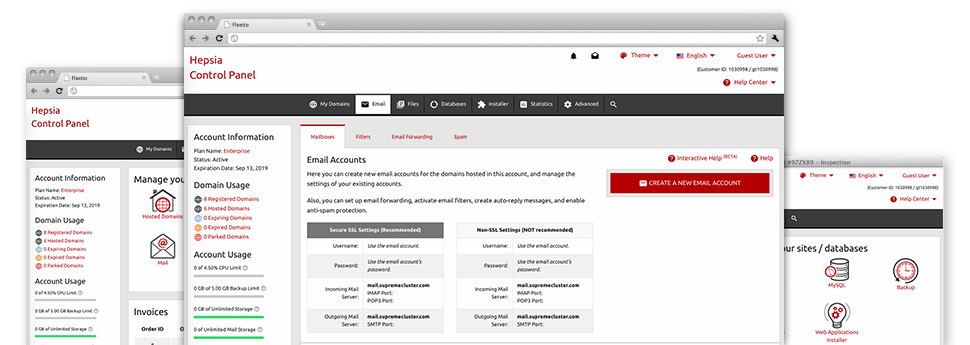Using the E Mail Manager, bundled inside the Hepsia Site Control Panel it’s possible to efficiently manage all of your current email accounts, irrespective of the number of web sites you have. It’s easy to filter mailboxes, trigger anti–spam, assign e–mail forwarding with only a click and create filters for your email accounts. On account of HOSTIGIN’s auto–configure scripts, it will be easy to effortlessly set up your mail client to operate with every mailbox you have. And that is only a modest part of what HOSTIGIN’s E Mail Manager could help you with.
Anti–Spam Protection
Spam is going to be kept out of your e–mail accounts
We’ve launched a custom–made anti–spam solution making use of expertly configured algorithms to filter out the newly arriving messages. According to what is the type of the spam messages you have, it’s possible to regulate the degree of defense. Having said that, be cautious when using the higher level of protection, as it might possibly filter important messages. You can even select a unique level of spam protection for every mailbox you have got.
All of the unsolicited mail messages can be either wiped or sent to a specific mailbox. You can select which setup you prefer within the anti–spam protection tool’s interface.
Email Forwarding
Reroute e–mails with simply a mouse–click
Email forwarding is probably the most used tools within the E Mail Manager that’s why we have tried our very best for it to be as elementary as possible. All that you should do is pick the e–mail account that you’d like to use and define the mail where you would like the inbound messages to be sent to.
In addition, you can choose if the forwarded mailbox must also maintain the e–mails, or, if, perhaps they will be deleted once they are forwarded.
Email Filters
Put your email address in order
While using E Mail Manager of one’s Site Control Panel, it really is simple to create brand new email filters. All you have to perform is specify the key words which will be used to filter messages and precisely where the filter will look for them (subject, body, etc.) and then select the measures which will be applied to the filtered e–mails.
Email Protection
DomainKeys and also SPF protection for your personal email address
We have taken procedures to additionally secure your mailboxes from unsolicited mail activities. When using the SPF protection service you can actually specify the servers that are approved to transmit mail on the part of your web address. That way, e–mail messages looking like they are out of your domain name that did not originated from your authorized list of hosts are going to be instantly cast to the spam directory.
We’ve at the same time provided you with DomainKeys for the email accounts inside your website hosting account. DomainKeys is an e–mail authentication system that confirms the genuineness of any email message by validating the mail hosting server of the e–mail sender plus the message integrity.
Email Auto–Configure Option
Prompt PC email configuration
Through the auto–configure function of the E Mail Manager, you can actually configure mail accounts on your preferred PC e–mail client with only a a mouse–click. Simply click on the image of the mail client that you would like to employ for a selected email address and download its auto–configuration file. This will instantly create your mailbox within your favorite desktop client.
We’ve integrated config files for just about the most famous email clients – Mozilla Thunderbird, Outlook, Outlook Express and Mac Mail.
Webmail
Access your email account through a browser
When using the webmail software instrument added to the Site Control Panel, you can access your e–mail accounts through various Internet–connected gadget anywhere! Using the webmail address which we give you, it is easy to sign in to any of your email accounts made on HOSTIGIN’s servers through any browser you’ll have at your disposal.
Addititionally, there is an alternative way to gain access to your mailboxes online. Just log into the Site Control Panel and within the webmail section, choose the mailbox you have to access and click on the RoundCube icon. It will automatically log you into your email with no need to post any sort of sign in credentials.